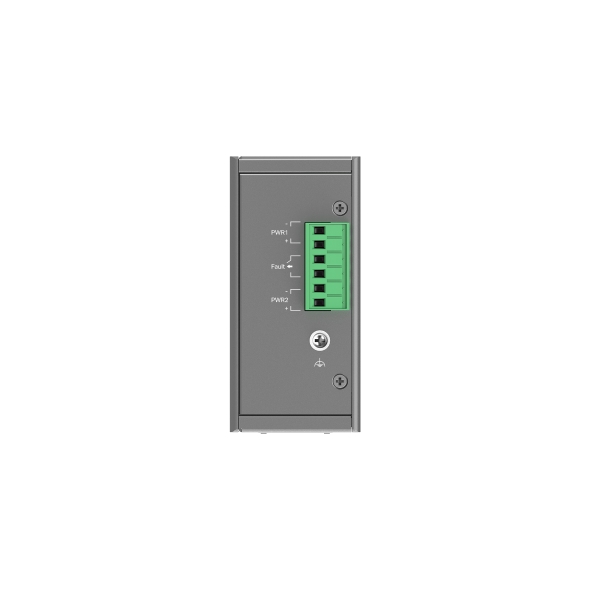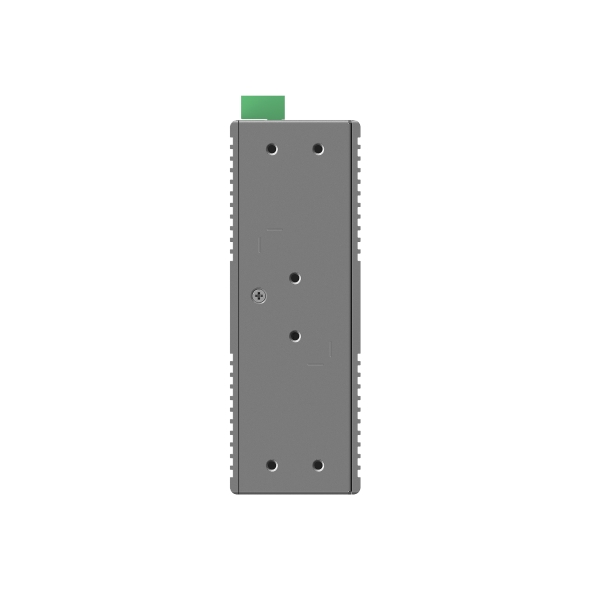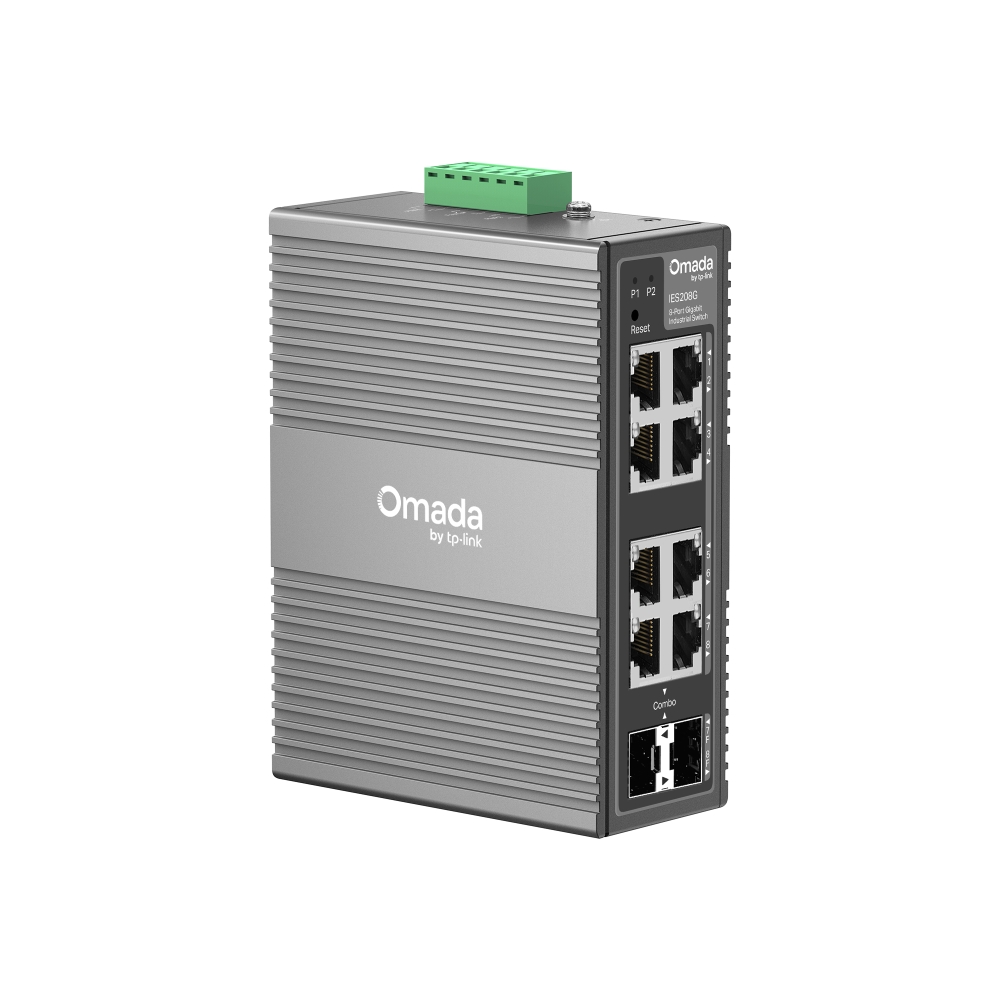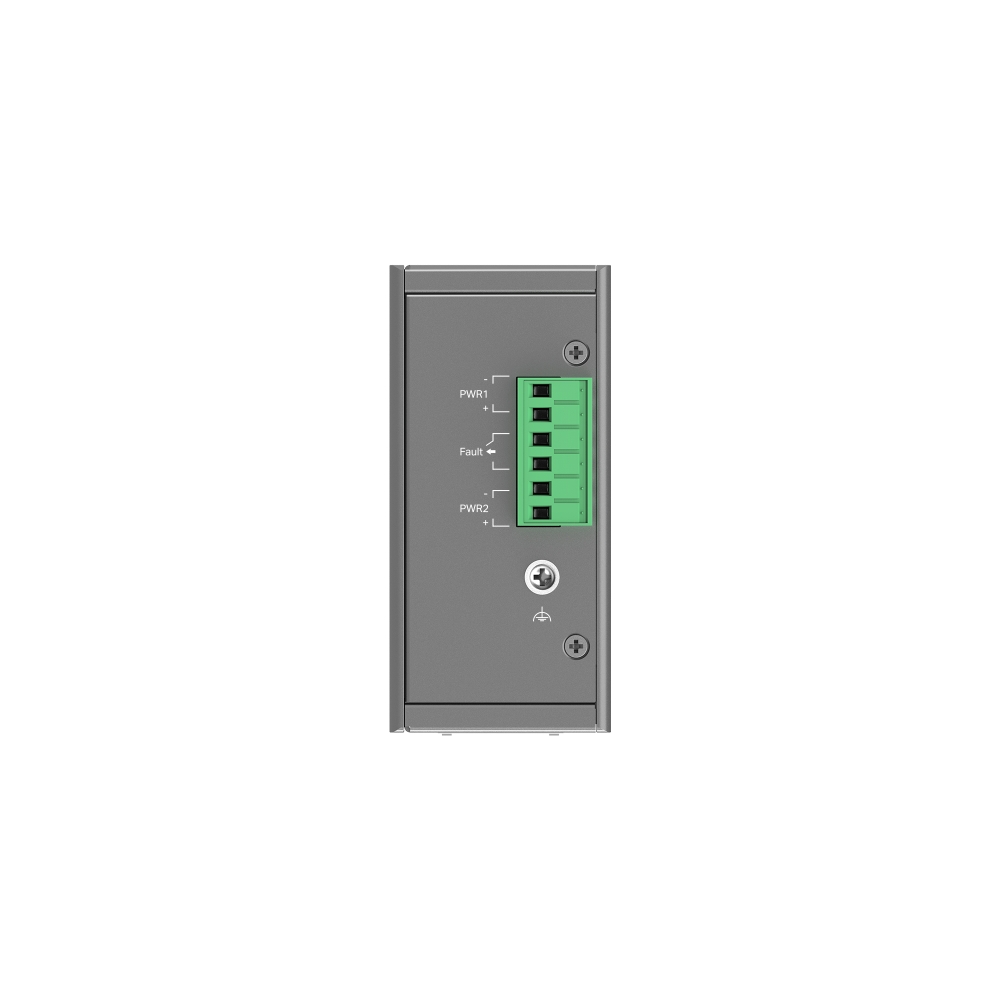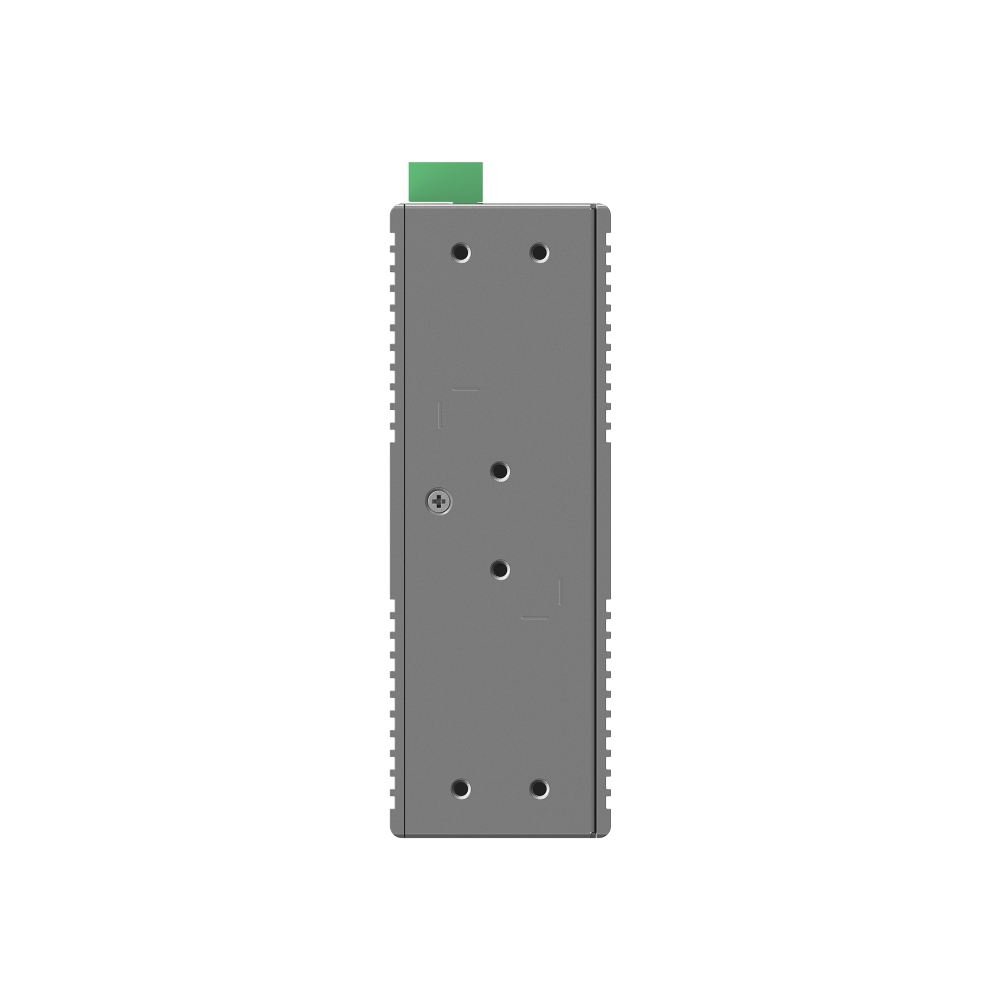IES208G
신규 제품Omada 8포트 기가비트 산업용 간편 관리형 스위치
- 8개의 기가비트 포트(6× RJ45, 2× RJ45/SFP 콤보) 구성
- -40°C ~ 75°C 작동 온도, 6 kV 낙뢰 보호, 1+1 전원 입력 이중화 등 산업용 수준 사양
- VLAN, QoS, STP/RSTP 등 다양한 기능 지원
- 웹 또는 Omada 앱을 통한 중앙 집중식 클라우드 관리†
- 내구성이 뛰어난 IP40 알루미늄 케이스, DIN 레일/벽면 설치 가능
-

8× 기가비트 포트
(6× RJ45, 2× RJ45/SFP 콤보) -

-40°C ~ 75°C
작동 온도 -

9.6~60 VDC 1+1
전원 입력 이중화 -

산업용 IP40
알루미늄 케이스 -

손쉬운 중앙 집중식 관리
-

VLAN으로 트래픽 분리
-

STP/RSTP로
안정적인 네트워킹 -

DIN 레일
벽면 설치
산업용 보호 등급으로 극한 환경에서도 안정성 유지
-

-40°C ~ 75°C 작동 온도
-

6 kV 낙뢰 보호
-

산업용 IP40
알루미늄 케이스
네트워킹 안정성 및 보안 강화
-
이중 전원 입력 포트를 탑재한 IES208G는 9.6~60 VDC의 전압 범위를 지원합니다.
하나의 전원 공급 장치에 장애가 발생하더라도 다른 공급 장치가 이어서 작동하여 안정적인 운영이 가능합니다.전원 1전원 2 -
외부 알람에 연결되면 포트 연결이 끊어지거나 전원 입력이 비정상적인 경우 스위치에서 즉시 알람 신호를 출력합니다.
장애 경보
전원 1
전원 2
장애 경보
Omada의 무료 클라우드 관리를 통해 간편한 운영 및
유지보수
자세히 알아보기 Omada Central Essentials
클라우드
클라우드
웹 브라우저
또는
Omada 앱
인터넷
Omada 라우터
Omada 스위치
카메라
-

플러그 앤 플레이 및
간단한 설정 방식으로
손쉬운 사용 -

무료로 즐기는 간편한
중앙 집중식 클라우드 관리:
Omada Central Essentials -

언제든지 확인 가능한 로그와 알림 메시지
-

지능형 네트워크 모니터링으로
토폴로지 즉시 확인 및
간편 문제 해결
유연한 배치 옵션

DIN 레일

벽면 설치
다양한 산업 분야

보안감시

산업 자동화

에너지

스마트 빌딩

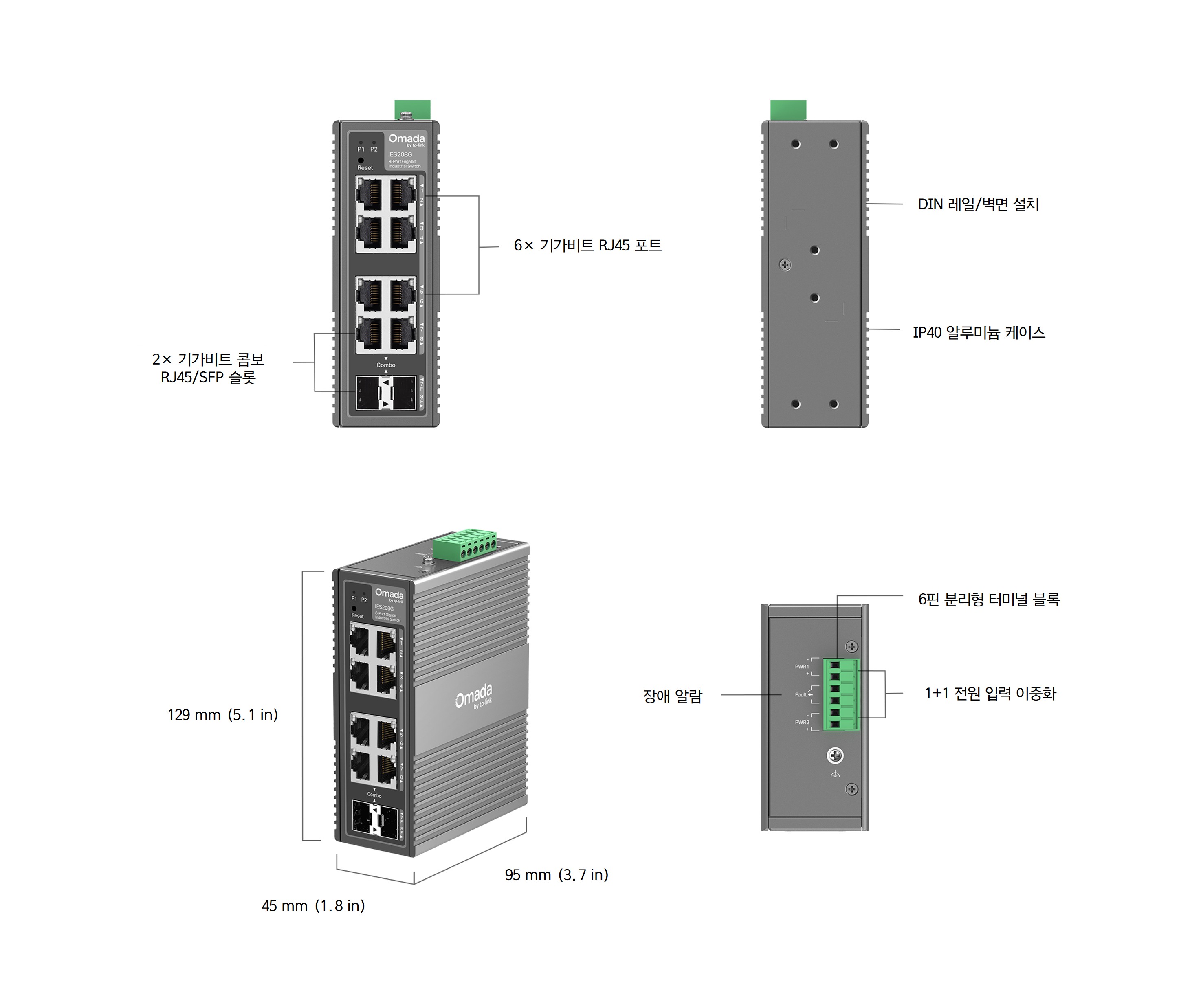
| 하드웨어 사양 | |
|---|---|
| 인터페이스 및 주요 사양 | • 6× 10/100/1000 Mbps RJ45 포트 • 2× 기가비트 SFP/RJ45 콤보 포트 • 자동 협상/자동 MDI/MDIX |
| 팬(Fan) 수량 | 팬리스 |
| 설치 | • DIN 레일 설치 • 벽면 설치 |
| 전원 공급 | 9.6-60 V 1+1 DC 전원 입력 이중화 |
| 크기 ( 가로 x 세로 x 높이 ) | 129 × 95 × 45 mm (5.1 × 3.7 × 1.8 in) |
| 서지 보호 | • 공통 모드에서 ±6 kV [이더넷 포트] • 공통 모드에서 ±4 kV [DC 전원 입력 포트] |
| 성능 | |
|---|---|
| 스위칭 용량 | 16 Gbps |
| 패킷 전달 속도 | 11.9 Mpps |
| MAC 주소 테이블 | 8K |
| 패킷 버퍼 메모리 | 4 Mbit |
| 점보 프레임 | 15 KB |
| 소프트웨어 기능 | |
|---|---|
| 서비스 품질(QoS) | • 802.1p DSCP 우선순위 • 8개의 우선순위 대기열 • 우선순위 스케줄 모드 - WRR (Weighted Round Robin) • 대기열 가중치 설정 • 대역폭 제어 - 포트 기반 속도 제한 • 스톰 컨트롤 - 다중 제어 모드 (kbps/ratio) - 브로드캐스트/멀티캐스트/알 수 없는 유니캐스트 제어 |
| L2 기능 | • 링크 어그리게이션 - 정적 링크 어그리게이션 - 최대 2개의 어그리게이션 그룹, 그룹당 최대 4개의 포트 • 루프백 감지 • 흐름 제어 - 802.3x 흐름 제어 • 미러링 - 포트 미러링 - 일대일 - 다대일 - Ingress/Egress/Both • 포트 통계 - 포트 미러링 상태 - 트래픽 통계 • 802.1ab LLDP • 스패닝 트리 - STP(802.1d) - RSTP(802.1w) |
| L2 멀티캐스트 | • IGMP 스누핑 - IGMP v1/v2/v3 스누핑 - Fast Leave |
| VLAN | • MTU VLAN • 포트 기반 VLAN • 802.1Q Tag VLAN - 최대 32개의 VLAN 그룹 - 4K VID |
| 전송 방법 | Store-And-Forward |
| 관리 | |
|---|---|
| Omada 앱 | 지원. Omada 하드웨어 컨트롤러, Omada 클라우드 기반 컨트롤러 또는 Omada 소프트웨어 컨트롤러를 사용해야 합니다. |
| 중앙 집중식 관리 | • Omada 클라우드 기반 컨트롤러 • Omada 하드웨어 컨트롤러 • Omada 소프트웨어 컨트롤러 |
| 클라우스 액세스 | 지원. Omada 하드웨어 컨트롤러, Omada 클라우드 기반 컨트롤러 또는 Omada 소프트웨어 컨트롤러를 사용해야 합니다. |
| 제로 터치 프로비저닝 | 지원.Omada 클라우드 기반 컨트롤러를 사용해야 합니다. |
| 관리 기능 | • 웹 기반 GUI • DHCP 클라이언트 • 케이블 진단 • DDM • 자동 장치 탐색† • 일괄 구성† • 일괄 펌웨어 업그레이드† • 통합 구성† |
| 기타 | |
|---|---|
| 인증 | KC, FCC, CE, RoHS |
| 구성품 | • IES208G • DIN 레일 마운팅 브라켓 • 벽면 마운팅 플레이트 • 설치 가이드 |
| 사용 환경 | • 작동 온도: -40℃ ~ 75℃ (-40℉ ~ 167℉) • 보관 온도: -40℃ ~ 85℃ (-40℉ ~ 185℉) • 작동 습도: 5% ~ 95% 이슬 맺힘이 없는 상태 • 보관 습도: 5% ~ 95% 이슬 맺힘이 없는 상태 |
†이 기능을 사용하려면 Omada 컨트롤러를 사용해야 합니다. 제로 터치 프로비저닝 기능을 사용하려면 Omada Central(Omada Central Standard 또는 Omada Central Essentials)을 사용해야 합니다. Omada Central Standard 제품 목록 또는Omada Central Essentials 제품 목록에서 지원되는 모델을 확인할 수 있습니다.