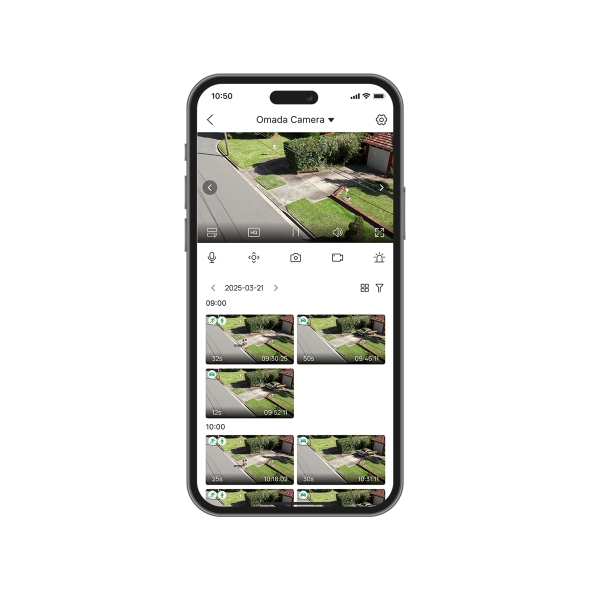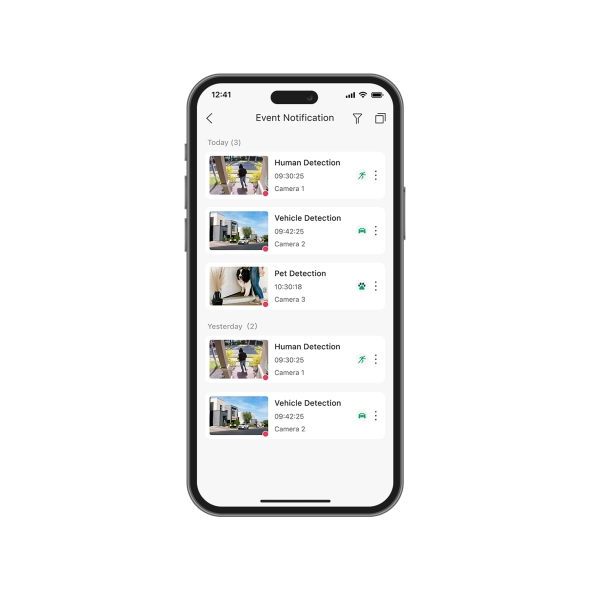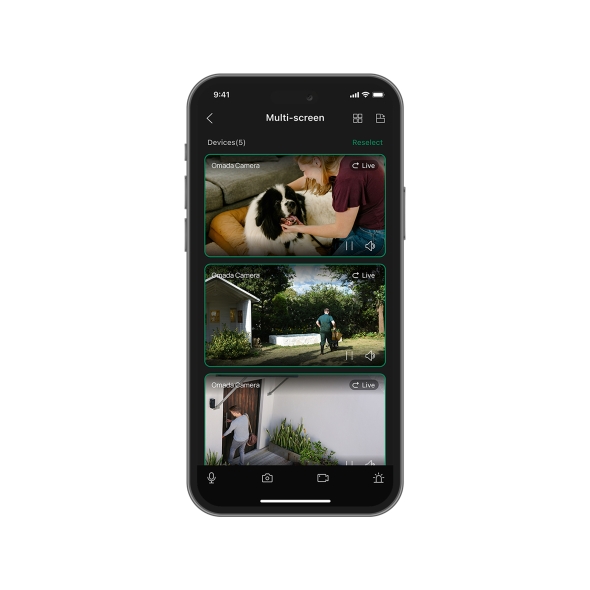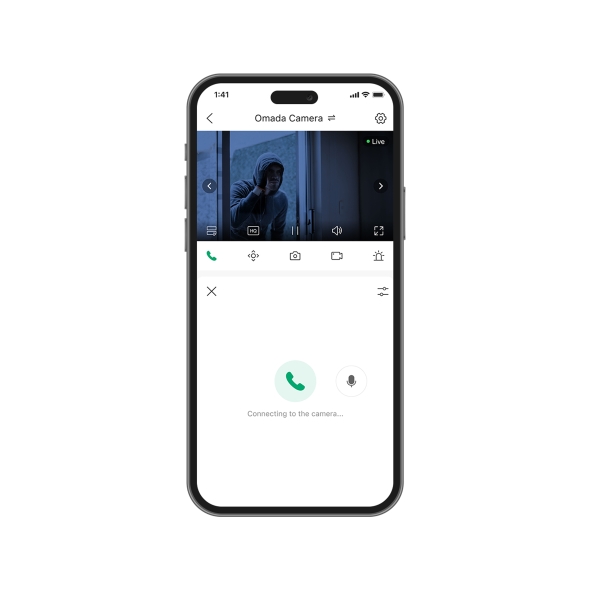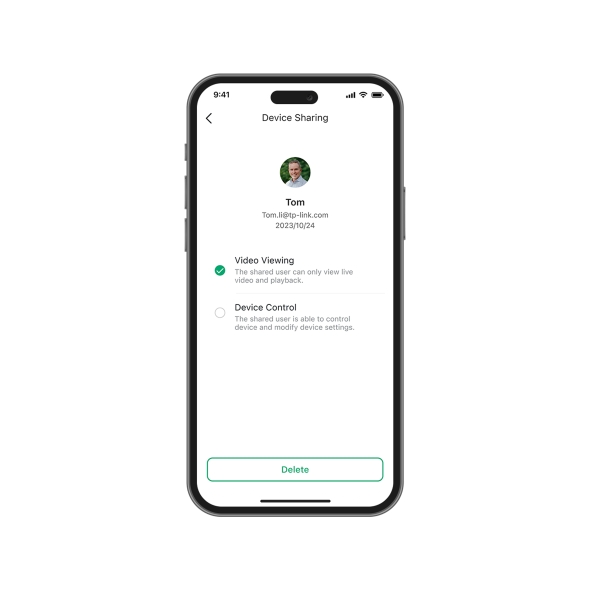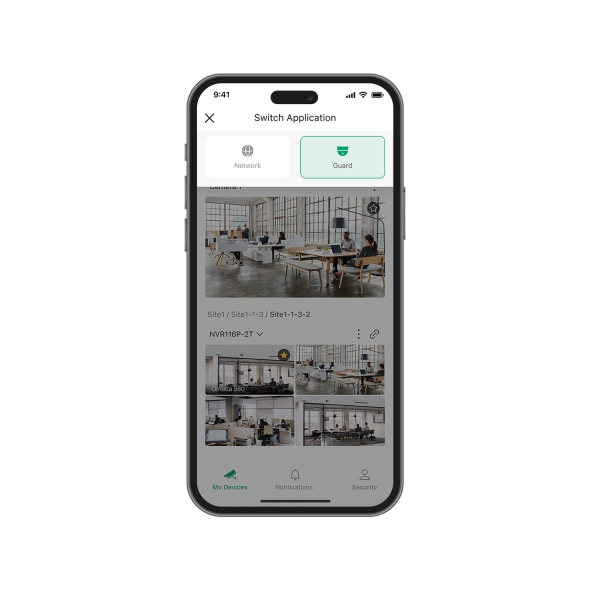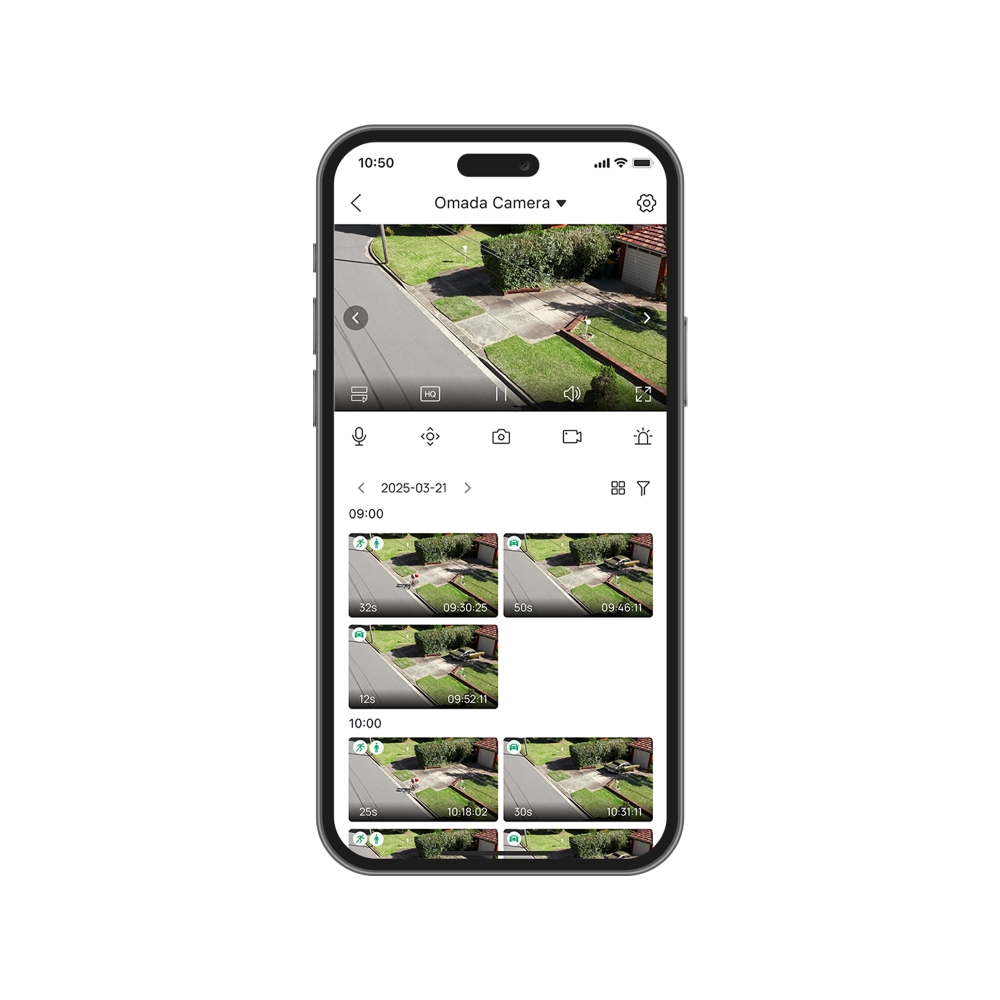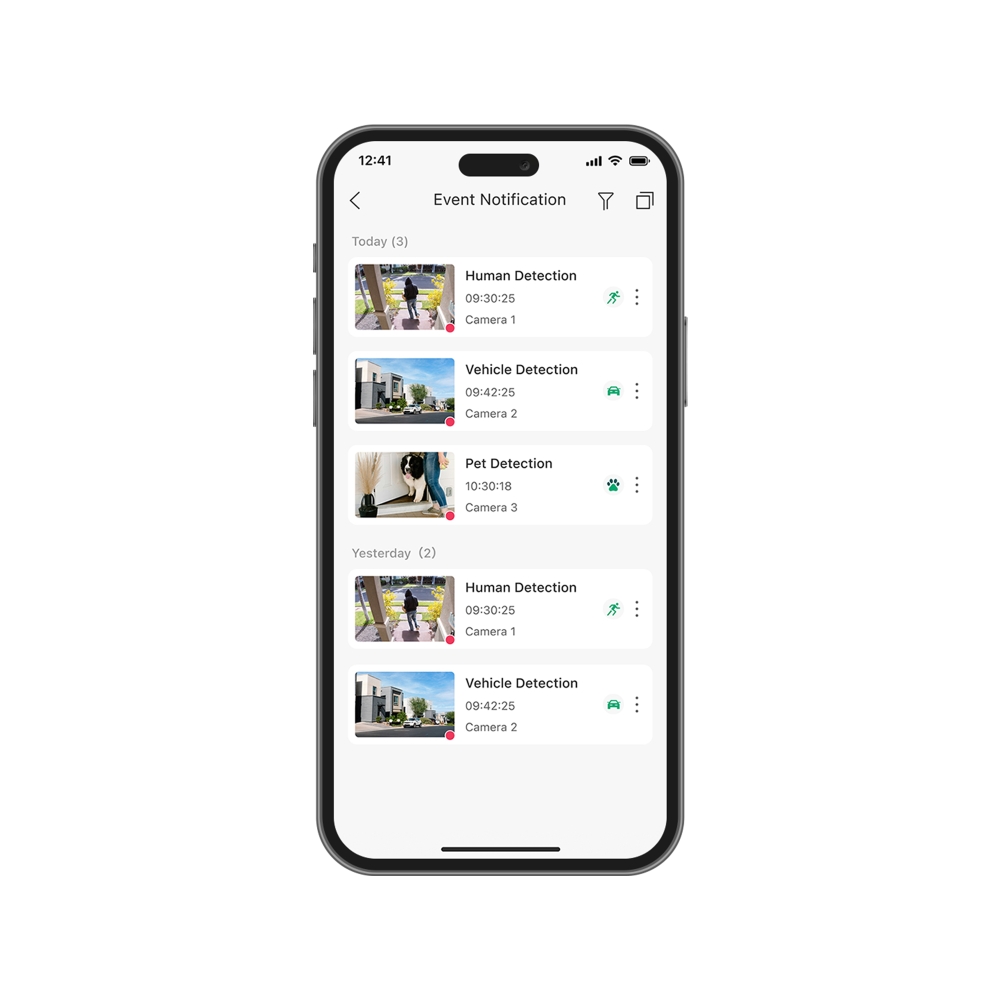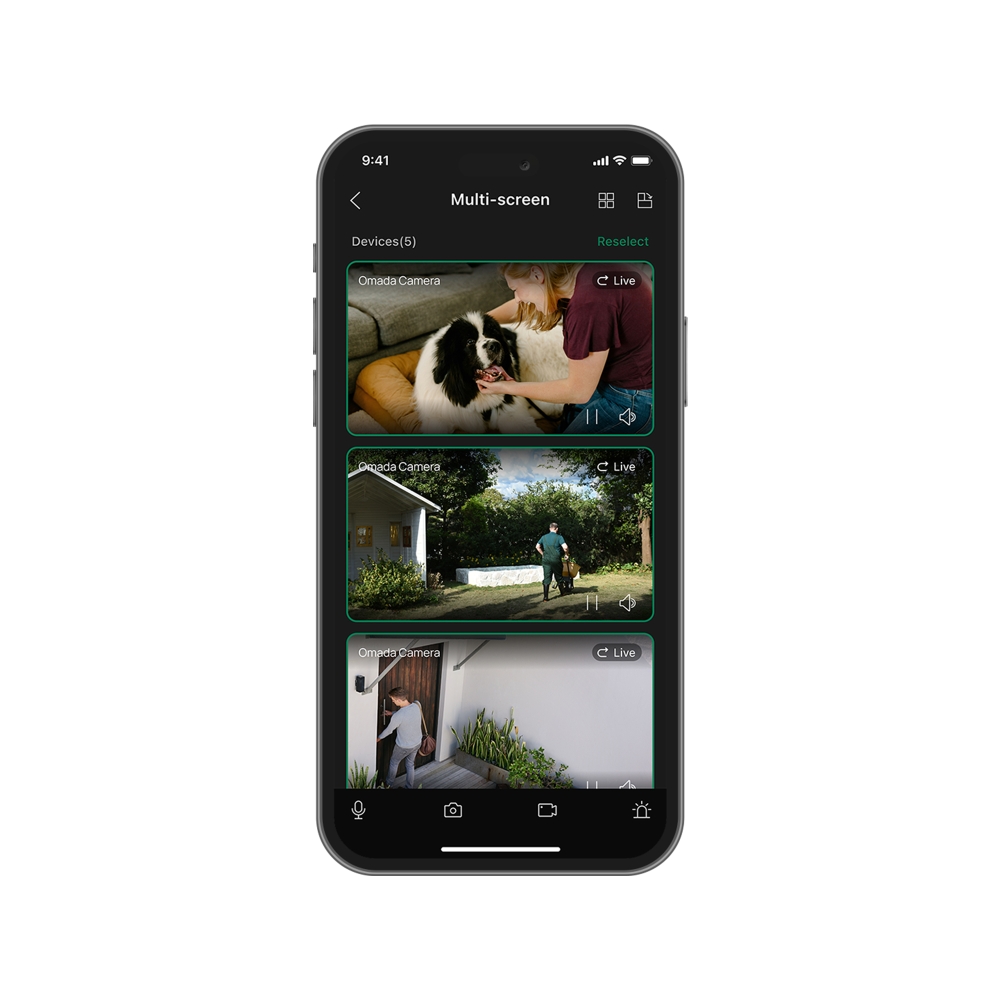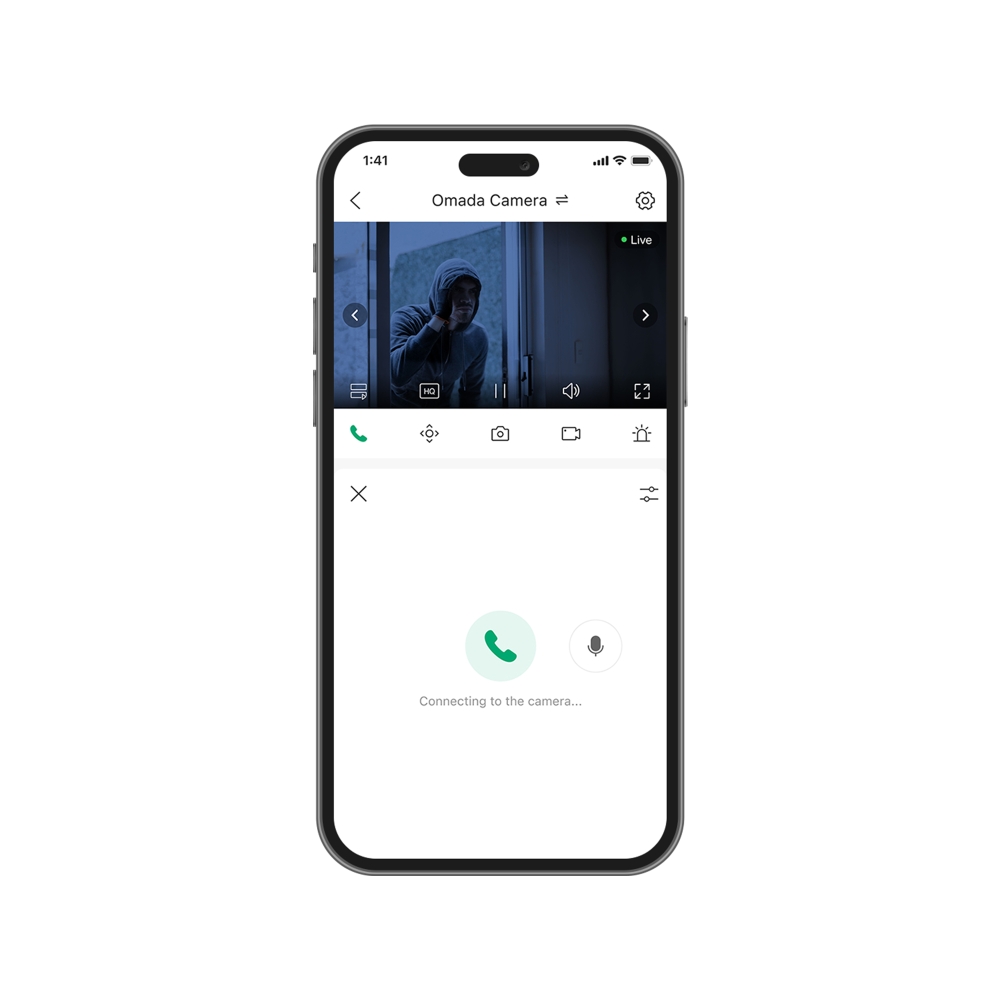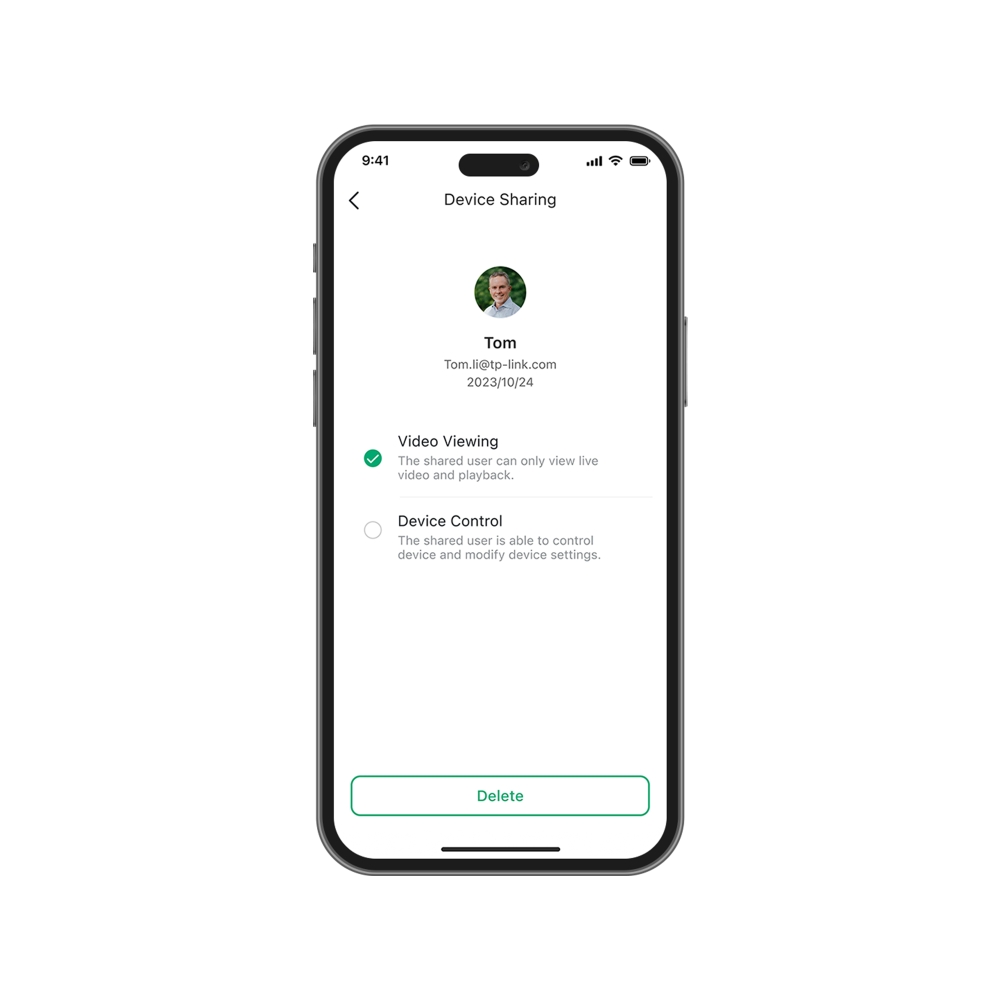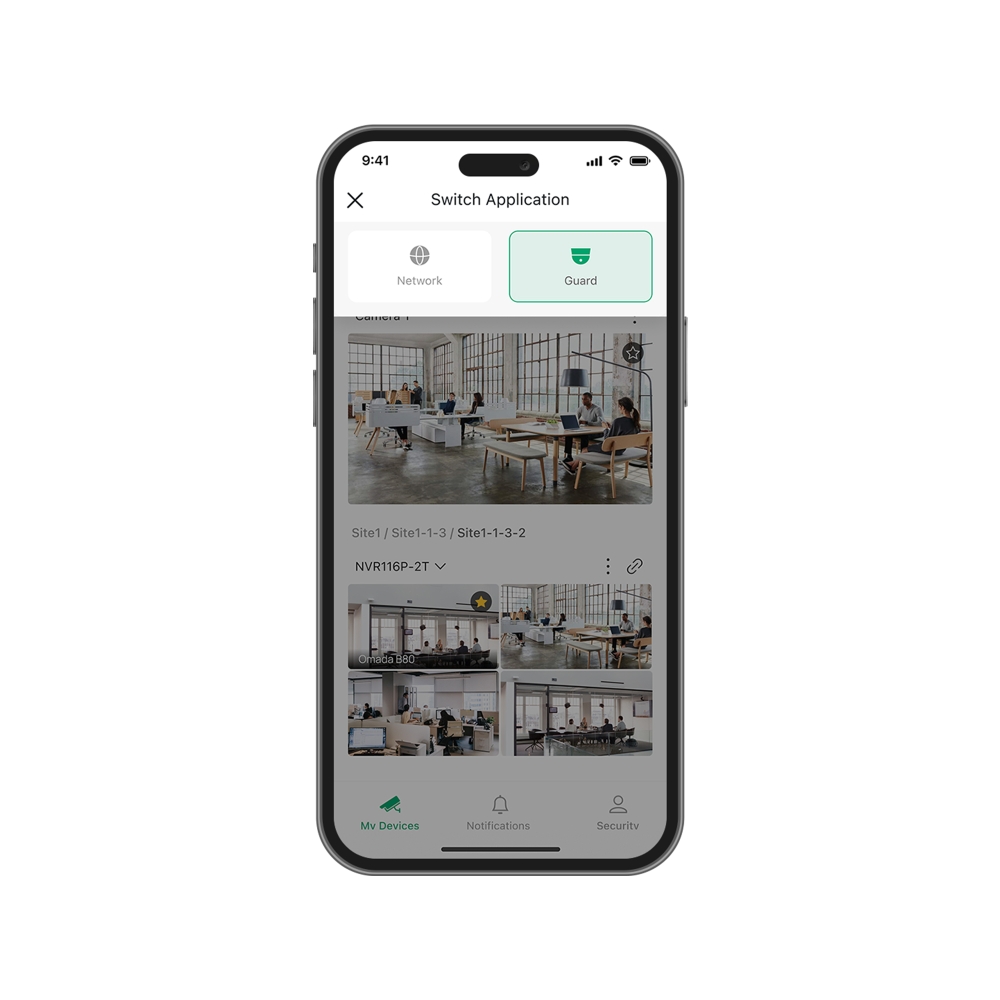Omada Guard App
Coming SoonOmada Guard App
- Remote Management
- Integrated Live View and Playback Page
- Seamless Multi-View
- Quick Search Events Using Timeline, Dates, and Event
- Instant Notifications and Two-Way Talk
- Device Sharing for up to Five Users
- Auto Search and Add Devices in Batch
Overview

Easy to Use
With a user-friendly interface that supports multi-views, one-tap arming, and quick device additions.

Real-Time Alerts
Intelligent detection algorithms ensure accurate alerts, while sound-light alarms and two-way audio provide on-site deterrence.

Multi-Layered Data Protection
Protect your privacy and data transmission security by using multiple encryption methods.

Seamless Integration with Omada Networking
Supports upgrading to professional version to achieve integrated network surveillance management together with the Omada app.
Ideal for Your Home and Small Business

Residential

Retail Stores

Cafés

Warehouses
Easy to Use
Enjoy Live View and Time & Event Playback in One Interface
Tap any event snapshot, and the exact footage plays instantly!
Instant replay on live view, just slide the timeline!
Multi-screen Mode and Landscape Mode for More Efficient Monitoring

Multi-screen Mode
Switch to multi-screen mode to view camera streams on a single page. Simply scroll to see more.

Landscape Mode
Switch to landscape mode to view up to 16 camera streams at once. Ideal for efficient monitoring and side-by-side comparisons in emergencies.
One-Tap Arming/Disarming Improves Operation Efficiency and Reduces Risks from Forgetfulness
Easily turn sound and light alarms on or off with one tap—perfect for homes, retail stores, and offices. Stay efficient and avoid risks from forgetting to arm or disarm.


Note: This function needs to be implemented based on NVR.
Various Ways to Add Devices
The Omada Guard app supports device addition via code scanning, batch search, and manually enter device ID.


Efficient Alarm System
Timely Notifications with Smart Detection for Swift Action
When the camera detects humans, vehicles, pets, or when predefined rules are triggered, the Omada Guard app instantly notifies you, enabling immediate response.
On-Site Alarm to Scare Intruders
With sound-light alarms and two-way audio, remotely deter intruders quickly to reduce property loss caused by the inability to reach the scene in time.


Multiple Recording Methods Meet the Needs of Different Scenarios
Supports different video recording modes set up in the app, including event-only recording, 24/7 recording, and smart recording (high-definition for events and low-definition for the rest).*

Smart Recording
Continuously stores low-res video with extra HD footage saved when events are detected. Ideal for monitoring babies, the elderly, or rooms with valuables.

Event-Only Recording
Monitor package activity, pet movements, and yard events, day or night.

24/7 Recording
Ideal for high traffic areas, like store entrances.
Device Sharing to Family or Friends, Collaborate to Handle Exceptions
Easily share NVRs, cameras, and channels with up to five users and assign different permissions for data protection.


Note: Device sharing is only supported in the personal version, while the professional version, which upgrades to an organization model, enables users within it to use devices based on their permissions without limit.
Upgrade to Omada Central for More Complex Needs
-
Seamless switch to Omada networking, centrally managed by the Omada Central platform
-
Creation, editing, and deletion of organizations
-
Quick invitation of organization members and assignment of basic permissions, with no limit on the number of users
-
Unified adoption of TP-Link ID
Note: To use the Omada Central, you must download the Omada app on your mobile phone.
| Max. Device Number | • Unlimited in Personal Version• Unlimited in Professional Version |
|---|---|
| Live View | 16-ch Synchronous Live View |
|---|---|
| Playback | 1-ch Playback |
| Favorite Device | 256 |
| Local Streaming | Unlimited |
| Supported Language | • English• Arabic• Brazilian Portuguese• Bulgarian• Czech• French• German• Hungarian• Italian• Japanese• Korean• Polish• Portuguese• Romanian• Russian• Serbian• Slovak• Spanish• Latin-Spanish• Thai• Traditional Chinese• Turkish, Ukrainian• Vietnamese• Simplified Chinese |
|---|---|