Omada Central Essentials
NewA Unified Free Cloud Platform for Networking and Surveillance
- Lifetime free cloud management without additional fees, on-premises controllers, or VMS
- Super-easy setup with automatic device identification and Zero-Touch Provisioning (ZTP)
- Manage and monitor anytime via app or web
- Unlimited management scale for multiple sites
- Comprehensive managed portfolio includes gateways, switches, APs, cameras, NVRs, and solar power
- Easy-to-use networking for surveillance, including remote camera reboot
- Free video monitoring includes third-party camera management, cross-site live view, and precise event management
Discover all the Managed Devices
What is Omada Central Essentials?
Omada Central Essentials is a free, simplified version of Omada Central. Upgraded from Omada Cloud Essentials, this easy-to-use, cloud-based platform provides centralized management and monitoring for Omada and VIGI networking and surveillance systems — including access points, switches, gateways, cameras, NVRs, and solar power systems. It's the ideal solution for surveillance networks / systems and small businesses.
Access Point
-

Lifetime Free Cloud Without Additional Fees or On-Premises Controller or VMS
-

Manage and Monitor Anytime via App or Web
-

Unlimited Management Scale for Multiple Sites
-

Comprehensive Managed Portfolio: Gateways, Switches, APs, Cameras, NVRs, and Solar Power
-

Super-Easy Setup with Automatic Device Identification and ZTP
-

Easy-to-Use Networking for Surveillance Including Remote Camera Reboot
-

Free Video Monitoring Including Third-Party Camera Management*
-

Topology, Site Map, and Troubleshooting Tools for High-Efficiency Maintenance
Designed for Unified Surveillance & Networks of Small Business Requiring Essential Features Without Complexity and Extra Costs
Perfect for small businesses seeking a unified system for networking and surveillance, whether for networks, surveillance systems, or both.

Surveillance Systems / Surveillance Networks

Motels / Hostels / Small Hotels / Villas / Big Houses

Small Offices

Small Restaurants / Small Stores
Works with Agile Easy-Managed Switches for Easy Surveillance Networking with Free Cloud
Centralized Cloud Management | Super-Easy Setup | Enhance Security and Quality | Remote Maintenance and Troubleshooting
Easy On-Site Setup with Auto Device Identification and One-Click Adoption
Automatically identifies and one-click adopts cameras and networking devices for fast deployment.
Easy Remote Setup with Zero-Touch Provisioning (ZTP)**
Scan the device S/N code to add devices without unboxing. Pre-configure networks remotely, eliminating the need for on-site IT experts and saving manpower.
Max 820ft PoE for Easy Camera Deployment
One-click Extend Mode boosts PoE transmission up to 820ft (250m).
One-Click Security and Quality Enhancements
Improves security by separating the camera network with one-click Port Isolation. Auto QoS ensures stable video operation.
One-Click Auto QoS
High Priority
Camera Offline Alarm
Receive instant notifications to address camera issues remotely.
Note: Requires the use of VIGI cameras and Omada Guard App or Web.
Cable Test for Precise Fault Detection
Check cable conditions remotely to save manpower.
Remote Reboot Camera
Automatically reboot unresponsive cameras with IntelliRecover technology — an enhanced PoE Auto Recovery. Alternatively, reboot cameras manually with one-click PoE port management
Works with Cameras for High-Efficiency Video Monitoring with Free Cloud
Smooth Cross-Site Live View & Playback
Monitor real-time feeds and recorded history across multiple sites simultaneously. Supports advanced playback controls: snapshot capture, local recording, two-way intercom, and more.
Precision Event Management in Event Center
Quickly retrieve security events across all sites using multi-filter parameters. Eliminate manual video reviews with targeted search, and reduce false alerts via customizable notification rules and time-based suppression.
Third-Party Camera Management
Apart from Omada and VIGI devices, Omada Central can access and centrally manage third-party ONVIF S cameras by connecting them to the VIGI NVR, empowering your existing surveillance systems.

Backup Schedule

Reboot Schedule

Upgrade Schedule
Auto Maintenance Rules***
Automatic reboot and firmware upgrade without manual maintenance.
Unified Management of Networking and Surveillance Further Simplifies Management and Maintenance
Omada Central
Gateway & Switch
Network Camera
Access Point
NVR
- Value-Added Network Services
- One-Stop Solutions
- Video Monitoring
Unified and Visualized Management in One System for Higher Efficiency
Manage, monitor, and maintain all network and surveillance devices across multiple sites from a single interface.
Practical Site Map
Visualize site distribution and status on a map, with one-click access to alerts.
Troubleshoot in One System to Save Time
Detect and resolve camera issues faster with a unified platform — no need to switch between systems.
Automatic Topology for Quick Troubleshooting
Autotomatically identifies the cameras and network devices. Monitor health status and resolve issues directly from the visualized topology.
Centralized Cloud Management for Comprehensive Products
All Management ProductsOmada Central Essentials vs Standard
| Type | Essentials | Standard | |
| Pricing |
Free |
Device License Fee |
|
| Characteristics |
|
Advanced Functions for Professional and Comprehensive Network Settings |
|
| Management Scale |
Unlimited |
Unlimited |
|
| Cloud Access |
√(Free) |
√ |
|
|
MSP Mode |
- |
|
|
|
|
|||
|
User Management Multi-User Privilege Assignment |
√(Default Role) |
√ |
|
|
|
|||
|
Custom User Role |
- |
|
|
| Manage via Omada Network Web Module or Omada App | |||
|
Zero-Touch Provisioning** |
√ |
√ |
|
|
PPSK |
- |
√ |
|
|
|
|||
|
SD-WAN |
√ |
√ |
|
|
|
|||
|
Configuration VPN |
WireGuard VPN |
L2TP / PPTP / SSL / OpenVPN / IPSec / WireGuard VPN |
|
|
|
|||
|
CLI |
- |
√ |
|
|
|
|||
|
Other |
Fast Roaming, Mesh, Port Management |
Fast Roaming, Mesh, Port Management |
|
|
Port Isolation & VLAN & Guest Wi-Fi |
√ |
√ |
|
|
|
|||
|
Portal Authentication |
Simple Password / Voucher / Form Auth / External Portal Server |
Simple Password / Voucher / Form Auth / Local User / SMS / Radius Server / External LDAP Server / External Portal Server |
|
|
|
|||
|
Security ACL |
√ (Gateway) |
√ |
|
|
|
|||
|
802.1X |
- |
√ |
|
|
|
|||
|
IDS/ IPS |
- |
√ |
|
|
|
|||
|
DPI |
- |
√ |
|
|
Site Map |
√ |
√ |
|
|
|
|||
|
Topology |
√ |
√ |
|
|
|
|||
|
Troubleshooting Tools |
SSH / Network Check / Terminal |
SSH / Network Check / Terminal / Packet Capture |
|
|
|
|||
|
Maintenance Logs / Alerts |
Basic |
Advanced |
|
|
|
|||
|
WLAN Optimization |
- |
√ |
|
|
|
|||
|
Open API† |
- |
√ |
|
|
|
|||
|
SSO |
- |
√ |
|
|
One-Click Port Isolation |
√ |
√ |
|
|
|
|||
|
One-Click Extend Mode |
√ |
√ |
|
|
|
|||
|
Cable Test |
√ |
√ |
|
|
|
|||
|
Networking for CCTV Remote Camera Reboot |
|
||
|
|
|||
|
IPC/NVR Recognition |
√ |
√ |
|
|
|
|||
|
QoS |
Basic |
Advanced |
|
| Manage via Omada Guard Web Module or Omada Guard App | |||
|
Device Management Supported Device Type |
|
||
|
|
|||
|
3rd-Party ONVIF Camera Access (via Omada/VIGI NVR) |
Free for 64 Channels |
Unlimited (License Required) |
|
|
|
|||
|
Cross-Site Live View & Playback |
√ |
√ |
|
|
|
|||
|
Max Simultaneous Live View |
16 Channels |
||
|
|
|||
|
Max Simultaneous Playback |
9 Channels |
||
|
|
|||
|
Custom Camera View Grid |
√ |
√ |
|
|
|
|||
|
Video Max Number of Custom Views |
100 |
100 |
|
|
|
|||
|
Non-Stop Streaming Time Limit |
Via Cloud: √ 5 mins |
Via Cloud: √ 60 mins |
|
|
|
|||
|
Max Simultaneous Viewers per Channel |
2 |
5 |
|
|
|
|||
|
Centralized Event Management Center |
√ |
√ |
|
|
Max Event Number |
Unlimited |
||
|
|
|||
|
Event Event Data Retention |
|
||
|
|
|||
|
Event Notifications and Custom Alerts |
√ |
√ |
|
|
Camera Offline Alarm |
√ |
√ |
|
|
|
|||
|
Automatic Device Maintenance*** |
√ |
√ |
|
|
|
|||
|
Maintenance Max Number of Maintenance Rules |
Unlimited |
||
|
|
|||
|
Site Map |
√ |
√ |
|
|
|
|||
|
Logs / Alerts |
Basic |
Advanced |
|
|
Advanced AI Features People Counting (Flow Analysis) |
- |
√ |
|
|
|
|||
|
AI Search (People and Vehicle Attributes) |
- |
√ |
|
|
Applications Map Monitoring |
√ |
√ |
|
|
|
|||
|
Project Design Tool |
√ |
√ |
|
| Type | Essentials | Standard | ||
| Pricing |
Free |
Device License Fee |
||
| Characteristics |
|
Advanced Functions for Professional and Comprehensive Network Settings |
||
| Management Scale |
Unlimited |
Unlimited |
||
| Cloud Access |
√(Free) |
√ |
||
|
User Management |
MSP Mode |
- |
|
|
|
User Management Multi-User Privilege Assignment |
√(Default Role) |
√ |
||
|
Custom User Role |
- |
|
||
| Manage via Omada Network Web Module or Omada App | ||||
|
Zero-Touch Provisioning** |
√ |
√ |
||
|
Configuration |
PPSK |
- |
√ |
|
|
SD-WAN |
- |
√ |
||
|
VPN |
WireGuard VPN |
L2TP / PPTP / SSL / OpenVPN / IPSec / WireGuard VPN |
||
|
CLI |
- |
√ |
||
|
Other |
Fast Roaming, Mesh, Port Management |
Fast Roaming, Mesh, Port Management |
||
|
Security |
Port Isolation & VLAN & Guest Wi-Fi |
√ |
√ |
|
|
Portal Authentication |
Simple Password / Voucher / Form Auth / External Portal Server |
Simple Password / Voucher / Form Auth / Local User / SMS / Radius Server / External LDAP Server / External Portal Server |
||
|
ACL |
√ (Gateway) |
√ |
||
|
802.1X |
- |
√ |
||
|
IDS/ IPS |
- |
√ |
||
|
DPI |
- |
√ |
||
|
Maintenance |
Site Map |
√ |
√ |
|
|
Topology |
√ |
√ |
||
|
Troubleshooting Tools |
SSH / Network Check / Terminal |
SSH / Network Check / Terminal / Packet Capture |
||
|
Logs / Alerts |
Basic |
Advanced |
||
|
WLAN Optimization |
- |
√ |
||
|
Open API† |
- |
√ |
||
|
SSO |
- |
√ |
||
|
Networking for CCTV |
One-Click Port Isolation |
√ |
√ |
|
|
One-Click Extend Mode |
√ |
√ |
||
|
Cable Test |
√ |
√ |
||
|
Remote Camera Reboot |
|
|||
|
IPC/NVR Recognition |
√ |
√ |
||
|
QoS |
Basic |
Advanced |
||
| Manage via Omada Guard Web Module or Omada Guard App | ||||
|
Device Management |
Supported Device Type |
|
||
|
3rd-Party ONVIF Camera Access (via Omada/VIGI NVR) |
Free for 64 Channels |
Unlimited (License Required) |
||
|
Video |
Cross-Site Live View & Playback |
√ |
√ |
|
|
Max Simultaneous Live View |
16 Channels |
|||
|
Max Simultaneous Playback |
9 Channels |
|||
|
Custom Camera View Grid |
√ |
√ |
||
|
Max Number of Custom Views |
100 |
100 |
||
|
Non-Stop Streaming Time Limit |
Via Cloud: √ 5 mins |
Via Cloud: √ 60 mins |
||
|
Max Simultaneous Viewers per Channel |
2 |
5 |
||
|
Centralized Event Management Center |
√ |
√ |
||
|
Event |
Max Event Number |
Unlimited |
||
|
Event Data Retention |
|
|||
|
Event Notifications and Custom Alerts |
√ |
√ |
||
|
Maintenance |
Camera Offline Alarm |
√ |
√ |
|
|
Automatic Device Maintenance*** |
√ |
√ |
||
|
Max Number of Maintenance Rules |
Unlimited |
|||
|
Site Map |
√ |
√ |
||
|
Logs / Alerts |
Basic |
Advanced |
||
|
Advanced AI Features |
People Counting (Flow Analysis) |
- |
√ |
|
|
AI Search (People and Vehicle Attributes) |
- |
√ |
||
|
Applications |
Map Monitoring |
√ |
√ |
|
|
Project Design Tool |
√ |
√ |
||
†In Omada Central, the Open API is currently available only for Network-only organizations. It is not yet supported for organizations using Guard-only or both Network and Guard (surveillance) modules.
*Omada Central can manage third-party cameras that support ONVIF Profile S, but they must be connected through a VIGI NVR.
**Zero-Touch Provisioning (ZTP) is only supported for network devices. Security cameras and NVRs are excluded due to security considerations.
***These features require the use of VIGI cameras.









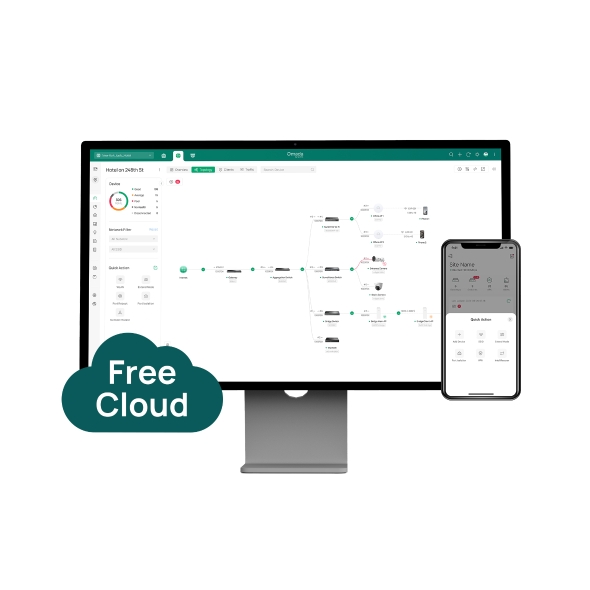
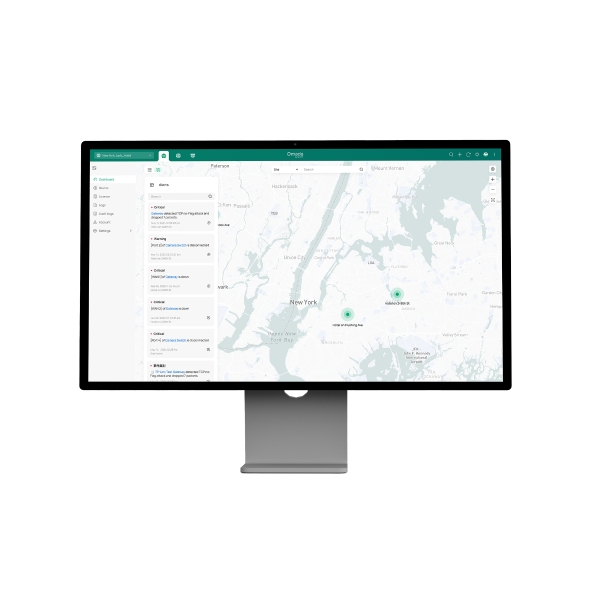

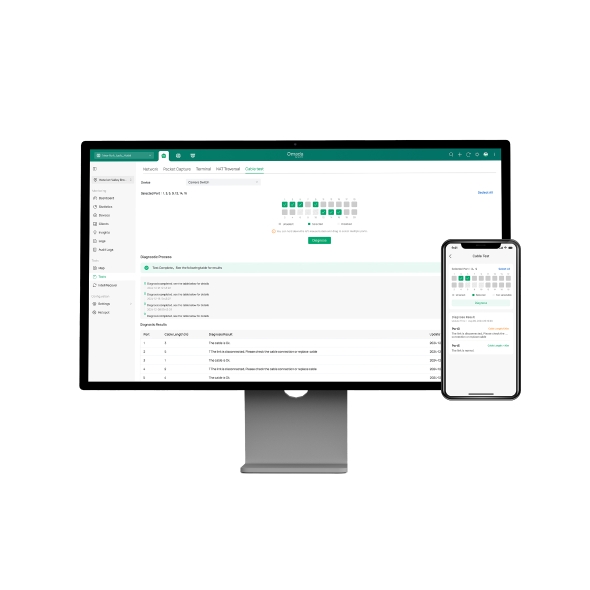
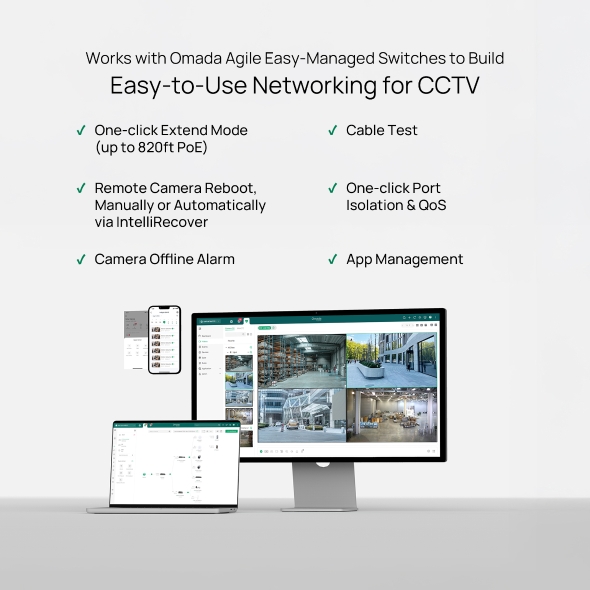

_Product_Page_06_normal_20250519214513t.jpg)

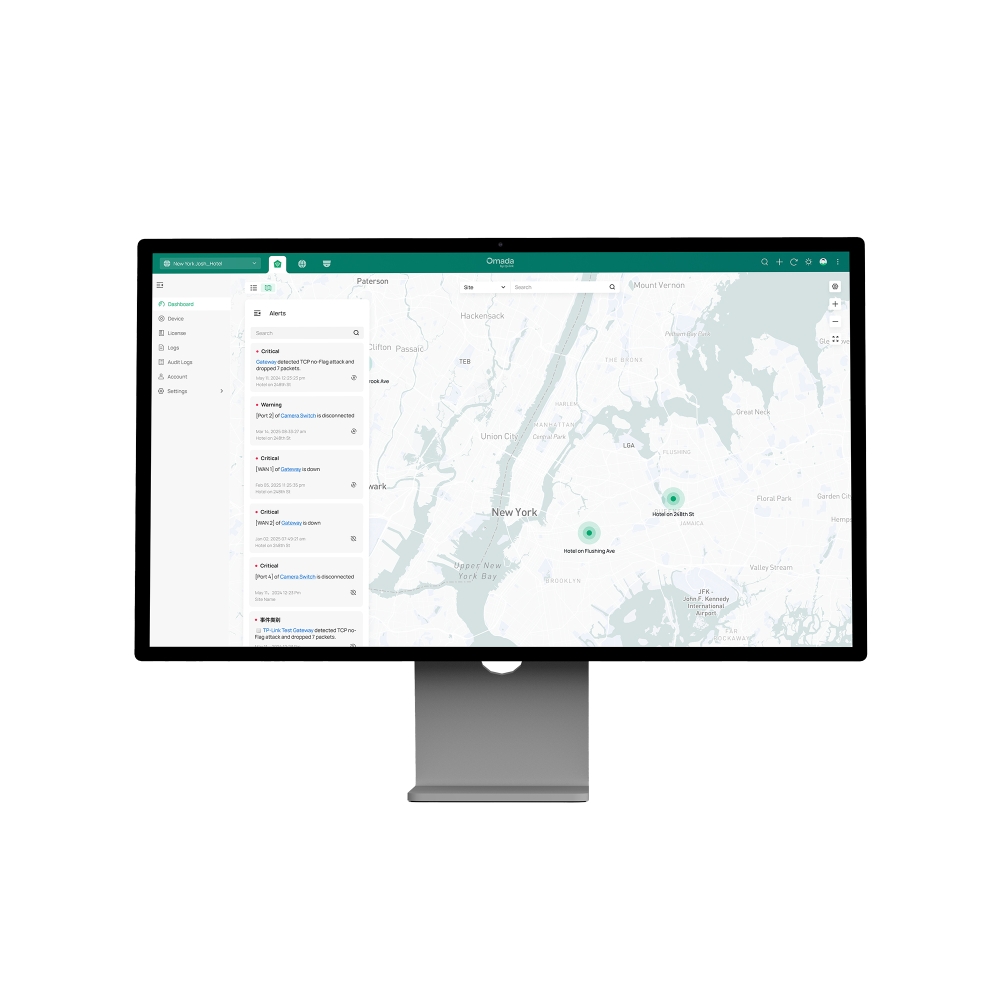

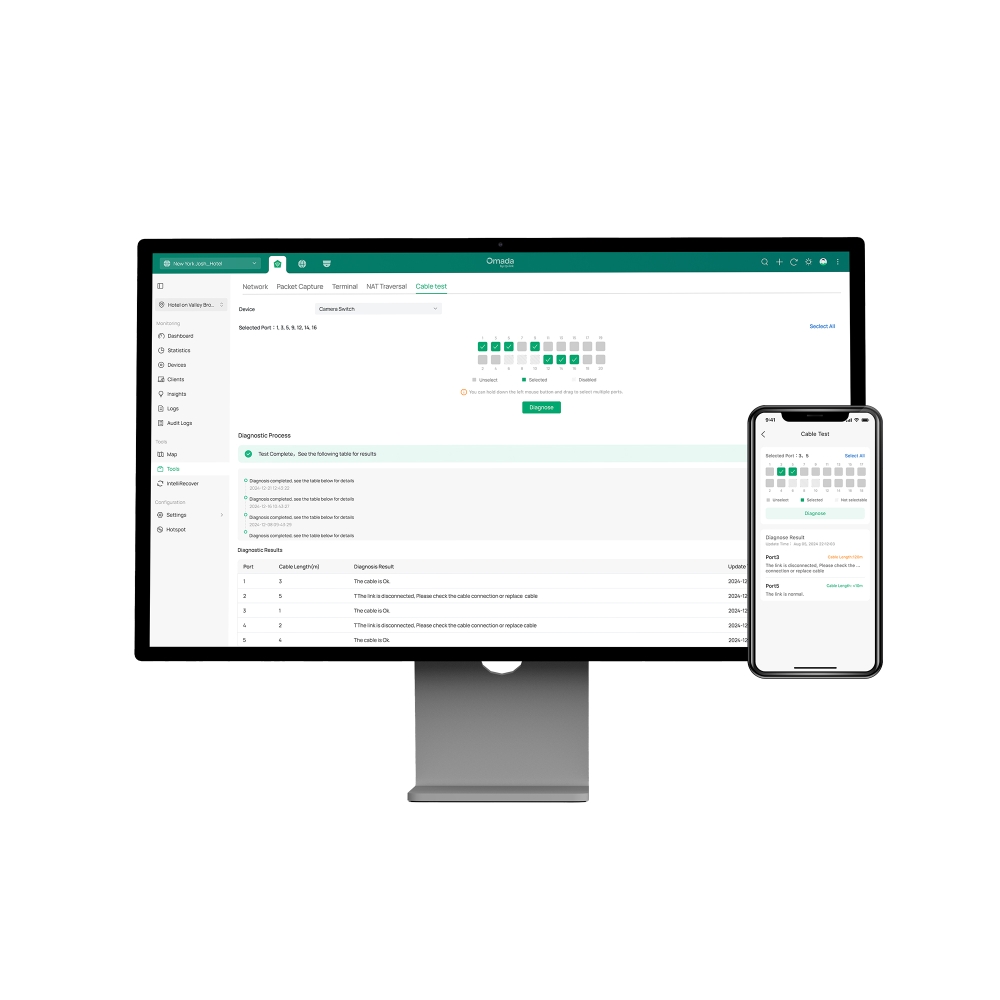
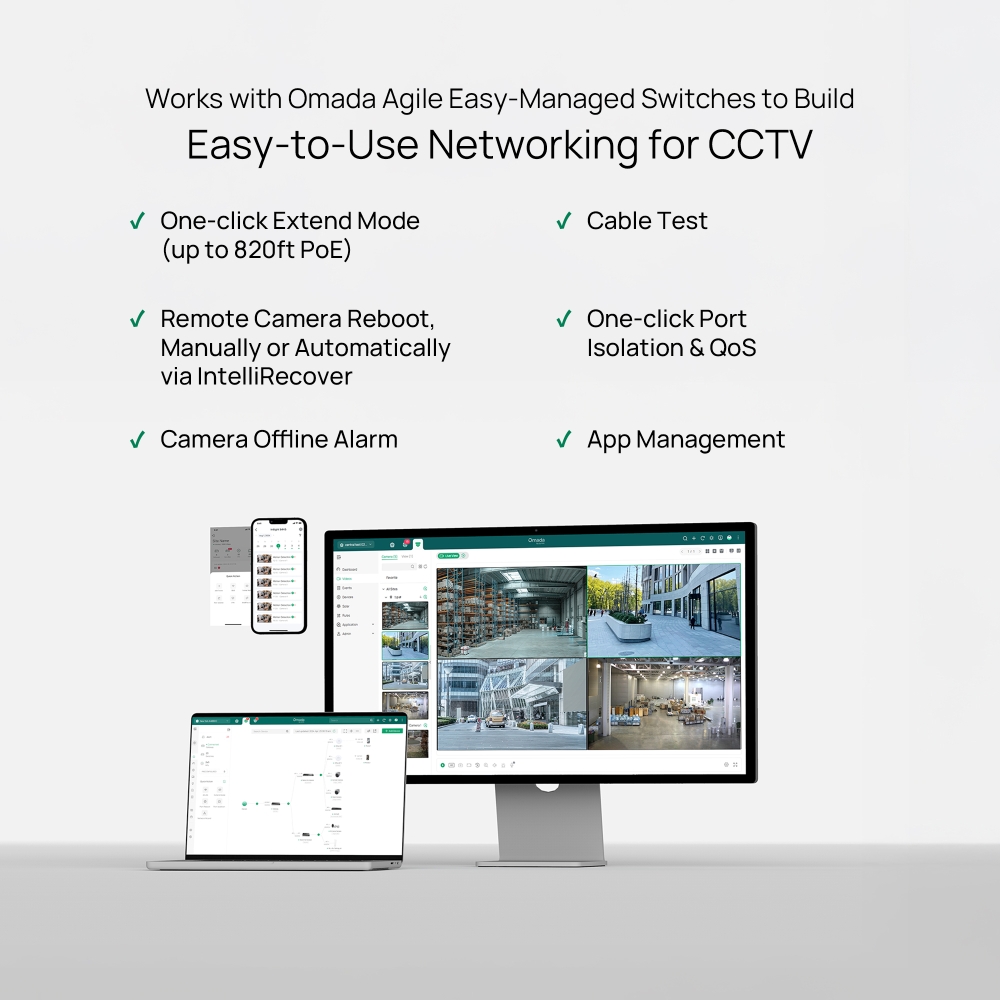
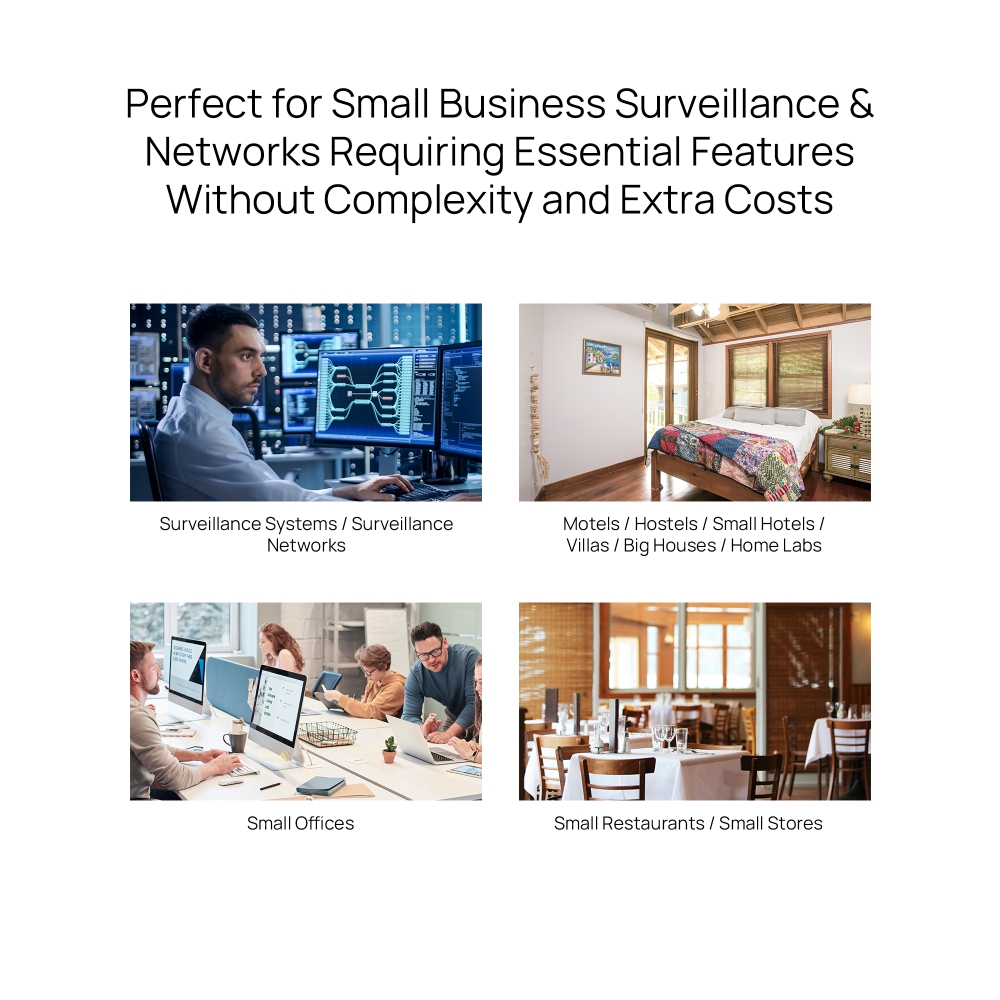
_Product_Page_06_large_20250519214513w.jpg)





