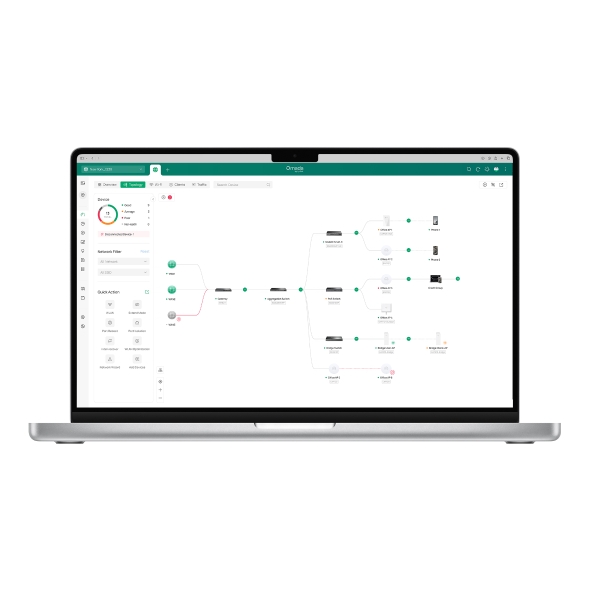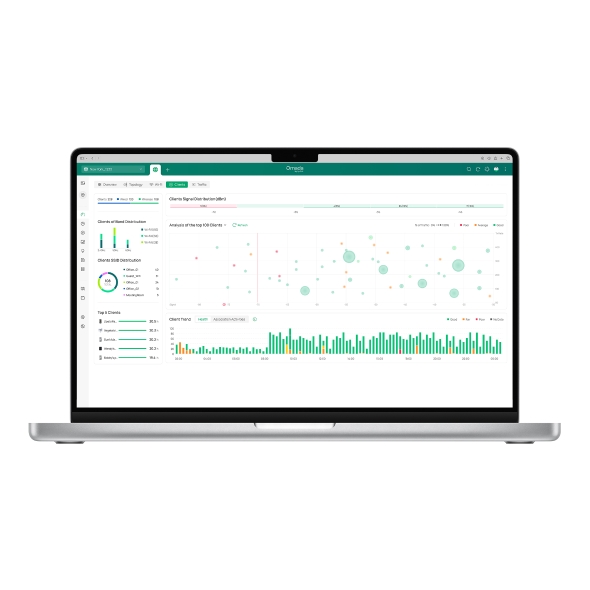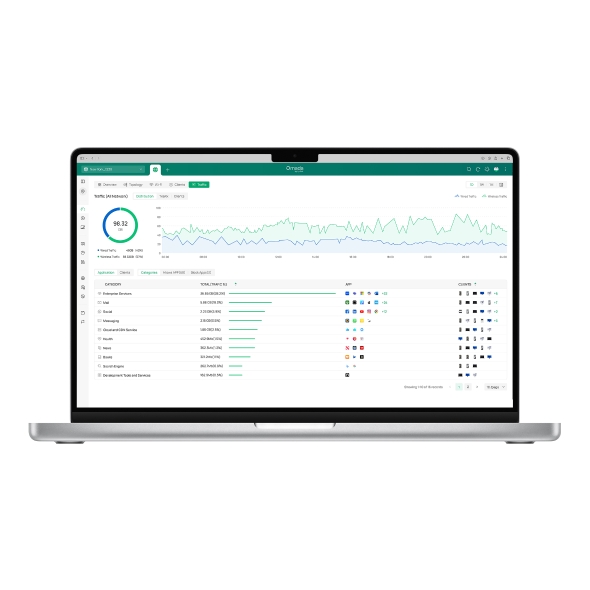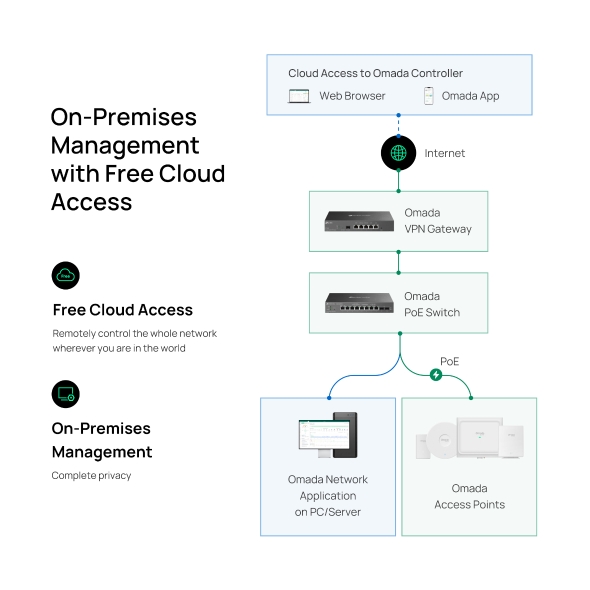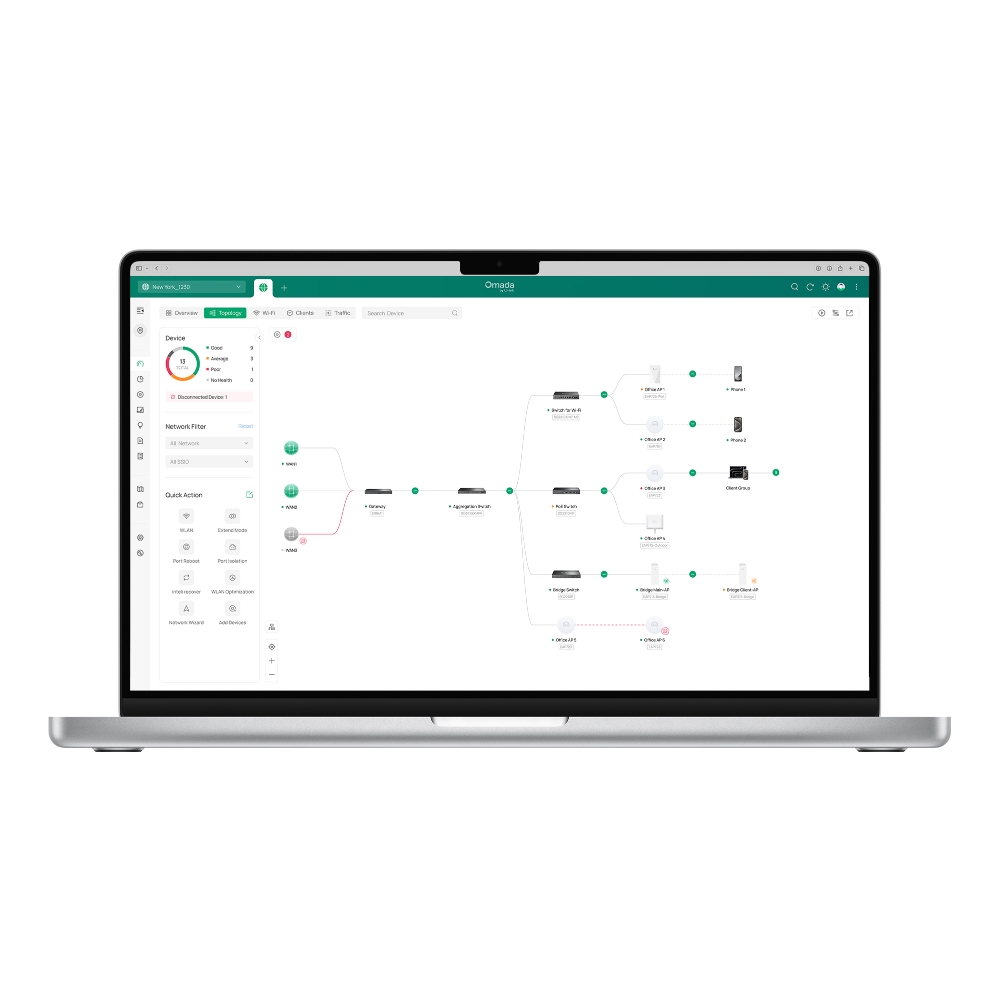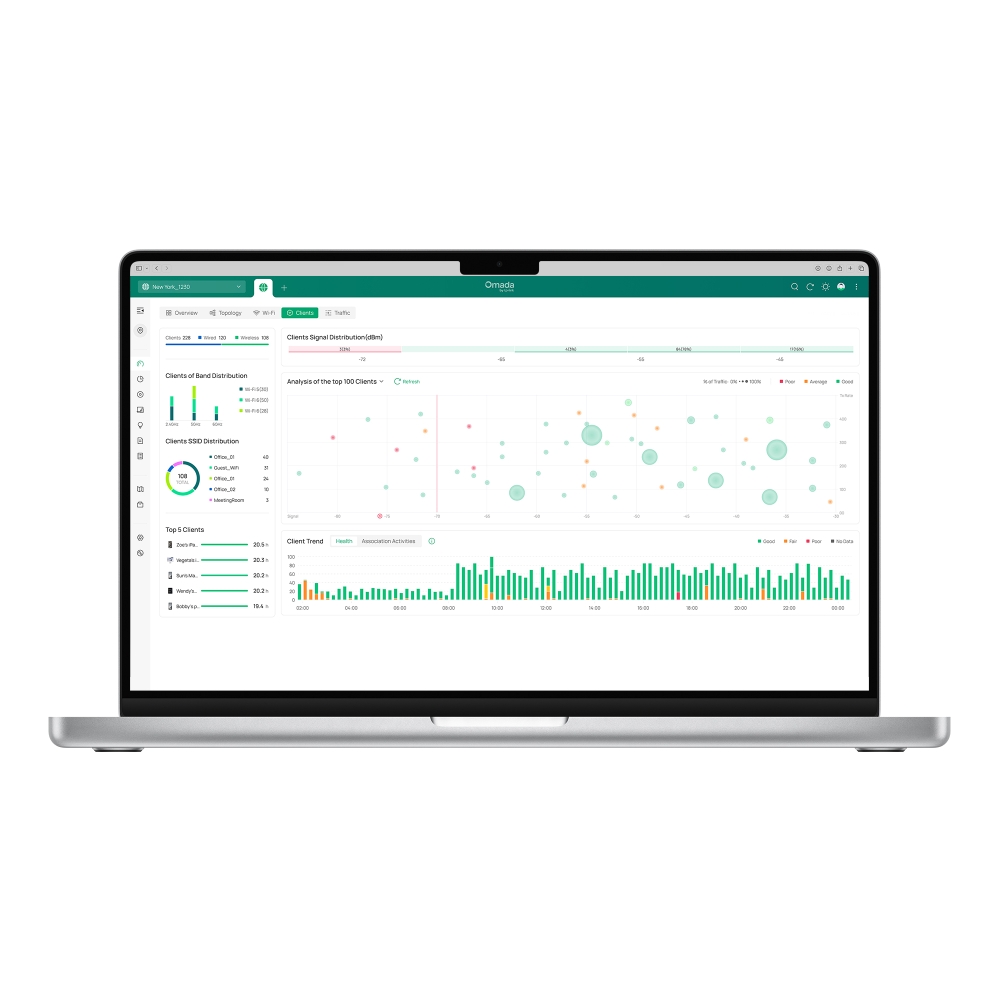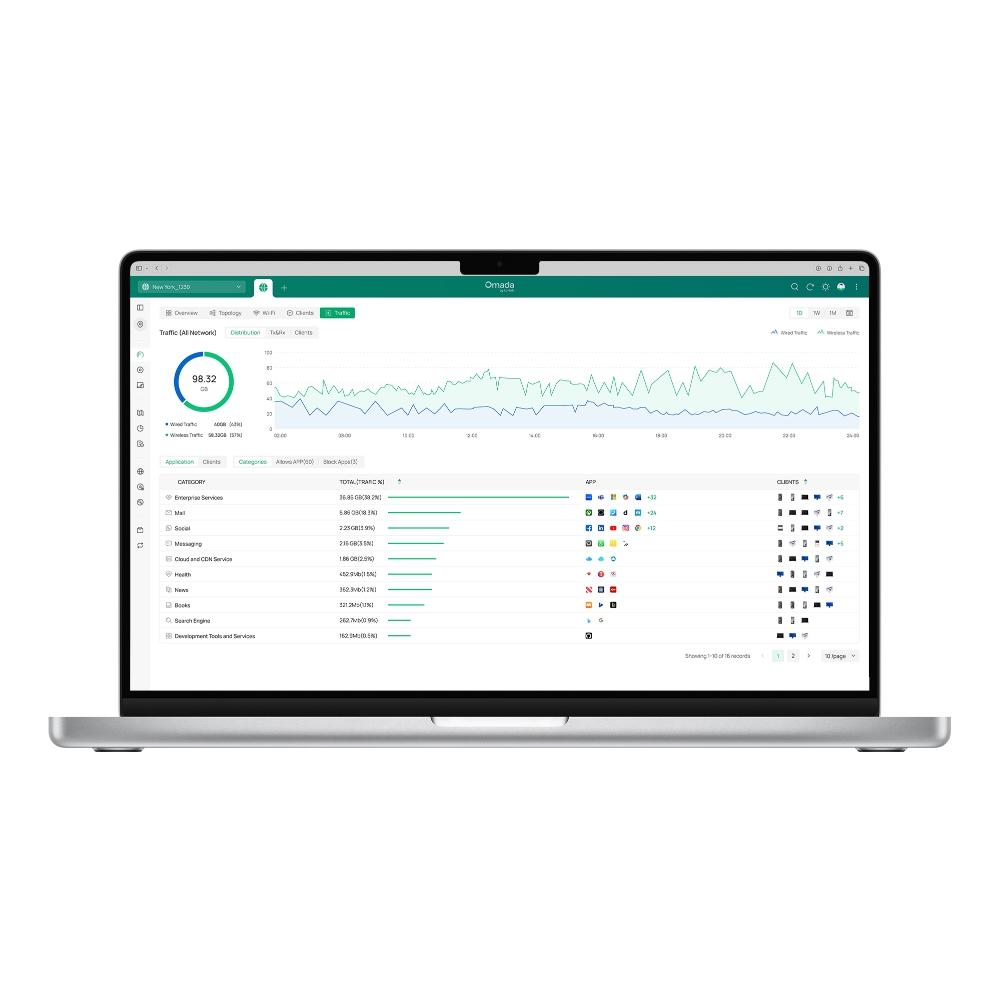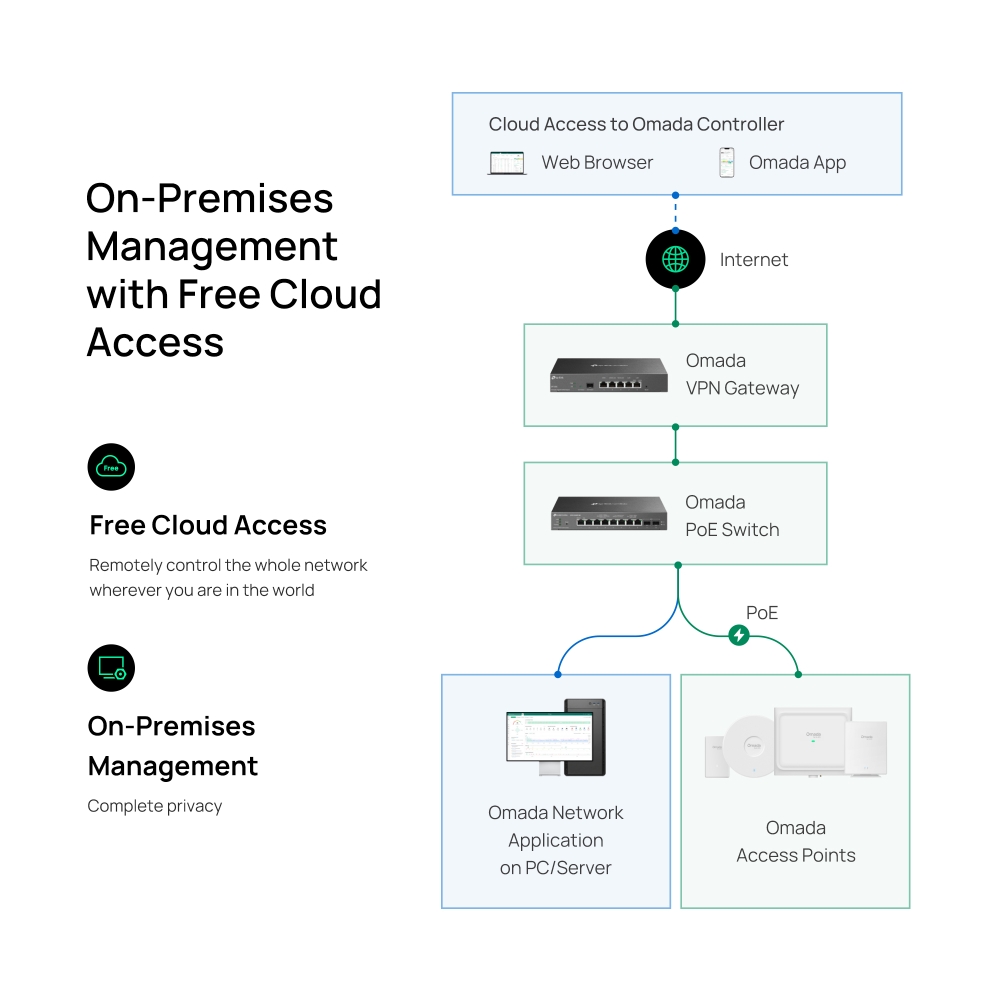Omada Network Application (Omada Software Controller)
A Free On-Premises Software Controller for Centralized Management
- Centralized Management: Supports unlimited scale across Omada APs, Switches, Gateways, and OLTs.*
- Cloud Access: Manage and monitor with the Omada app or Web UI from anywhere, anytime.
- Free of Charge: Download and use locally or from the cloud without additional expense.
- Easy and Intelligent Network Monitoring: The easy-to-use dashboard makes it simple to see the real-time network status and traffic distribution.
- Real-Time Network Topology: Helps IT admins quickly see and troubleshoot connections at a glance.
- Easier Setup and Network Maintenance: Zero-Touch Provisioning(ZTP) for remote setup, and Site & Device Templates, SD-WAN, troubleshooting tools benefit network maintenance.
Learn more about Omada Cloud SDN>
-
Unlimited Management Scale (Recommend: ≤ 10,000)
-
No Additional Hardware Controller Investment
-
On-Premises Management with Complete Privacy
-
Optional Cloud with No License Fees
-
Manage and Monitor Anytime via App or Web
-
Comprehensive Managed Portfolio: Gateways, Switches, APs and OLTs
-
Easy Network Setup with Automatic Device Identification and ZTP
-
Topology, Site Map, and Troubleshooting Tools for High-Efficiency Maintenance
Hybrid Cloud Management for Maximum Convenience
The Omada Network Application (Omada Software Controller) remotely or locally manage unlimited Omada gateways, switches, access points, and DeltaStream GPON OLTs via the Omada App or Web UI.
VPN Gateway
PoE Switch
Access Points
| Management Features | |
|---|---|
| Omada App | Yes |
| Centralized Management | Unlimited (Recommend: ≤ 10,000)*Note: Go to www.omadanetworks.com/en/business-networking/all-omada/ to find all the device models supported by Omada Software Controller*The actual management scale of the Omada Network Application (software controller) depends on the PC/server’s hardware specifications. |
| Cloud Access | Yes |
| L3 Management | Yes |
| Multi-site Management | Yes |
| Management Features | • Zero-Touch Provisioning(ZTP) • Site & Device Templates• SD-WAN• Wi-Fi Heatmap Simulator• Multi-Site Management• Multi-User Privilege Assignment• Automatic Device Discovery • Batch Configuration• Batch Firmware Upgrading • Intelligent Network Monitoring• Abnormal Event Warnings and Notifications• Unified Configuration• Reboot Schedule• Captive Portal (Voucher, SMS, etc.)• Network Summary Report |
| OTHERS | |
|---|---|
| System Requirements | • Windows 10 and above; Windows Server 2016 and above; Only support x64 version• Linux: Ubuntu 18.04/20.04/22.04/24.04,Debian 10/11/12; Only support x64 versionNote: When using Cluster mode, we recommend following the operating system guidelines outlined in the documentation below: https://support.omadanetworks.com/en/document/15941/ |
*Actual management scale of the Omada Software Controller depends on the PC/server’s hardware specifications.
△Health Monitoring is only supported on the Omada Cloud-Based Controller v6.0; On-Premises Controller support will be added in the next release.
.